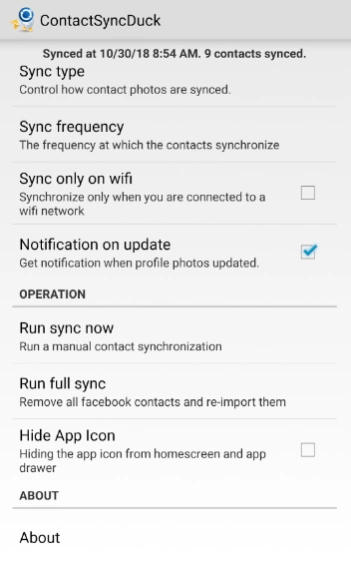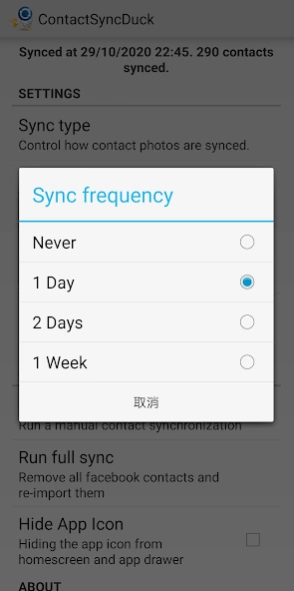ContactSyncDuck 1.5.3.1
Free Version
Publisher Description
ContactSyncDuck - Sync profile photo to your Android contacts.👀
Disclaimer
ContactSyncDuck in no way claims to be affiliated to, associated with, or sponsored by Facebook. All of Facebook's images, icons, copyrights, and assets are property of Facebook Inc.
Pre-cautions
Many users put the photo-id of a particular photo from Facebook and complaining not synced. Please ensure you read the FAQ to understand how to find and check the correct facebookid.
Starting with May 2015, Facebook permanently removed the ability to retrieve the complete friend list. So most of the apps used to sync Facebook profile photo are broken.
App Function
• Sync someone's public Facebook profile picture to your contact
• Sync automatically with frequency you choose or manually on demand
• Sync high resolution profile picture for all contacts or for starred contacts only
• Sync the downloaded pictures back to Google Contacts
How to use
This app does NOT retrieve your friend list. You need the put the Facebook ID in ONE of the following format:
• Put the Facebook id in the "IM" field of your contact with custom type "Facebook" (Recommended)
• Put the Facebook id in the "Notes" field of your contact with the format: id:facebookid (Not recommended for new user, only for compatible with HTCSense data and old version of this app)
E.g. The Facebook profile page of someone is: https://www.facebook.com/someone. The numeric Facebook ID of it is 123456789 (Look FAQ to learn how to find the numeric Facebook ID).
Therefore, I put " 123456789 " (without quotes) in the "IM" field in contact and set the custom type of the "IM" field with " Facebook " (without quotes). This app will then download the profile photo in the next sync.
FAQ
1. Why no contact is synced?
This app uses the Facebook ID you put in the your contac to sync profile photo. If there is no correct Facebook ID, no contact is synced.
2. How to find the numeric Facebook ID of a facebook user?
If you "view the source" of a facebook user's profile page, you can find the Facebook ID by looking up "container_id". Anyway, I highly recommend to use the service provided by http://findmyfbid.com/ or https://fb-search.com/find-my-facebook-id to find the Facebook ID for you. It is much more easy for general users. (This app is not affiliated to any of the mentioned services).
3. Do the contact need to be my Facebook friend in order to sync the contact photo?
No. All you need is to put the correct Facebook Id in "IM" field in your local/Google contact with corresponding custom type "Facebook". Even the contact is not your Facebook friend, the sync still works.
4. Is my connection and account secure?
Yes, this application uses a secure connection (HTTPS) and stores nothing outside of your phone.
5. Do I need to setup the facebookid one by one?
Unfortunately, yes. Facebook does not allow any application to get your friend lists via graph API after 30Apr 2015. So all of the apps used to sync Facebook contact photo are broken. This is the best method to make contact photo sync possible.
About ContactSyncDuck
ContactSyncDuck is a free app for Android published in the Chat & Instant Messaging list of apps, part of Communications.
The company that develops ContactSyncDuck is RVStudio. The latest version released by its developer is 1.5.3.1.
To install ContactSyncDuck on your Android device, just click the green Continue To App button above to start the installation process. The app is listed on our website since 2024-02-07 and was downloaded 1 times. We have already checked if the download link is safe, however for your own protection we recommend that you scan the downloaded app with your antivirus. Your antivirus may detect the ContactSyncDuck as malware as malware if the download link to com.lifeternet.profilephotosync is broken.
How to install ContactSyncDuck on your Android device:
- Click on the Continue To App button on our website. This will redirect you to Google Play.
- Once the ContactSyncDuck is shown in the Google Play listing of your Android device, you can start its download and installation. Tap on the Install button located below the search bar and to the right of the app icon.
- A pop-up window with the permissions required by ContactSyncDuck will be shown. Click on Accept to continue the process.
- ContactSyncDuck will be downloaded onto your device, displaying a progress. Once the download completes, the installation will start and you'll get a notification after the installation is finished.